Sometimes it feels like there’s a lot on my plate. I run my own business, sit on two boards, serve as leadership for my referral networking group, and I teach. Most importantly, I’m a husband and father. I have a lot of stuff that needs to get done every day. Just like everyone else.
But with all that stuff to do, I’m never overwhelmed enough to say, “my plate is overfull.” In fact, I can’t stand it when anyone says that to me. Because there is a simple way to get everything done, without feeling stressed out. You can be very busy and productive at the same time.
A few years ago, I gave a short presentation at HOW Design Live about my process for getting all of my stuff done. Judging by the line of people who wanted more information afterward, it seems like I struck a chord. What I’m doing is rather effortless (even fun), and that’s really what people want: a simple system for making sure everything gets done. I’ve also had a few clients ask me to train them on how to be more productive and not just busy.
I recently replied to a question on LinkedIn, posted by Ilise Benun of Marketing Mentor, about this providing at a high-level, what I do.
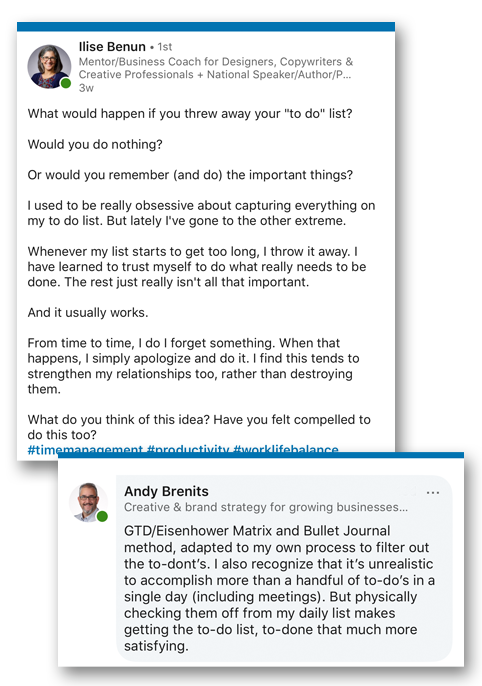
And like my presentation at HOW I started to get questions through LinkedIn’s In-messaging system. They came from within my network and others who follow Ilise and saw my comment, which inspired me to write something about my process.
Be Productive, Not Busy.
For many years I tried to use digital tools and apps that claim to help you manage your to-dos. I tried productivity “systems” that are supposed to keep you moving forward. I downloaded (and sometimes even paid for) many different apps, including to-doist, things, anydo, and more. I tried using the stock reminders app on my iPhone to tie it into my calendar. I even tried Kanban in Trello and Asana, Pomodoro (Hey Siri, give me a 20-minute timer), and time-blocking.
But it all just seemed like too much work. The mere act of using any one of these tools was so stressful that I rarely actually used any of them. I and often found myself more stressed out about using these tools than just getting my stuff done.
Which is when I realized, the solution for me was to go back to basics and utilize a simple to-do list, on paper. Just like I’d done back in High School and college before the invention of the Digital Distraction Device known as iPhone.
But unlike High School, where my list of things to get done was relatively small. Today I have a HUGE list of client projects, personal projects, volunteer obligations, and other stuff that I need to cross off my list.
That’s’ where prioritization comes in. Because once you can make the distinction between what needs to get done today, and what doesn’t, your list – no matter how long it is – will actually be something you can tackle.
Ideas, Stuff, and Priorities.
Here’s my secret, right up front. I use just one digital tool and one paper notebook, and I’ve built a habit of following a process to get things into both which looks like this.
- All of my new ideas, and tasks that need to get done get into my master inbox, which is a running list in Evernote. I don’t use my email as a to-do keeper.
- Once or twice a day, I look at my Evernote “inbox” and prioritize everything until the inbox is empty. I use a combination of GTD and the Eisenhower matrix (more on those below).
- At the end of the day, I create a new page in my paper notebook and make a list of the top things that need to be done tomorrow. I cross things off as they get done, and anything that didn’t get done gets put on top of the list for tomorrow.
That’s’ the process in a nutshell. But to really understand how this all works to get your to-do list to-done, you need to understand the mechanics of it, which I’ll explain below.
Get stuff Out of Your Head.
At the heart of it all is David Allen’s Getting Things Done (GTD). GTD is a deceptively, simple productivity process to use. The premise is that the human brain is excellent at coming up with ideas but less so at remembering things. So don’t rely on your memory. Make it a habit to get stuff out of your head and into a list prioritized by today, next, and someday. If it’s not a to-do, then it’s something you can file away for later (e.g., reference material, lists, etc.). You can buy the book explaining the full methodology on Amazon, or just Google GTD, and you’ll find plenty of free resources to learn about it too.
One Place For Everything
As I mentioned above I tried more apps and online tools than I care to admit, to manage my to-do list. But I have been using Evernote since it first came out for the iPhone, and it’s become my digital filing cabinet. Everything goes into Evernote, from scans of receipts to notes from meetings, and research for articles I’m writing. Even when I was using a to-do app, I still had Evernote for everything else.
Then I found the website “The Secret Weapon” that illustrates how to use Evernote’s tags feature, as a way to be a GTD manager. Tags, along with notebooks, are a fantastic way to keep everything in Evernote organized. Now, Evernote is the only digital tool I use to manage my ever-growing to-do list.
Getting all of my stuff into Evernote is convenient because I don’t need to remember which app or tool I stored a task, note, or project plan in. It’s all in once place, accessible anywhere, and it’s completely searchable. All I need to do is prioritize what I put into Evernote. This is where I find President Dwight Eisenhower’s urgency-importance matrix to be an essential tool.
Do it Now, Do It Later, Delegate it, or Don’t Do It At All.
When you are processing your stuff using GTD you’re generally faced with two decisions: Is it actionable, yes or no? If no, then you file it or trash it. If yes, it goes in your to-do list. Anything you can do in 2 minutes or less, just do it and get it off your plate. If it will take longer than 2 minutes, you “defer it” until later (e.g., schedule it) or delegate it to someone else.
It’s a pretty straightforward way to process things. But as you look at your list, it may not be so easy to decide what you need to do, defer, or trash. Especially for me, as I’ll just send little ideas and notes into Evernote throughout the day, some of which I even need to keep. Enter the Eisenhower’s urgency-importance matrix. Using this tool is as simple as determining if your to-do item fits into one of four categories:
- Urgent & important (do it now): Activities that could not be foreseen, or you have left to the last minute.
- Important, but not urgent (schedule it to do later): Activities that help you achieve your goals and complete important work.
- Urgent, but not important (delegate it): Things that keep you from achieving your goals, and prevent you from completing your work.
- Not important, and not urgent (delete it): Activities that are a distraction and should be avoided until important/urgent work is done
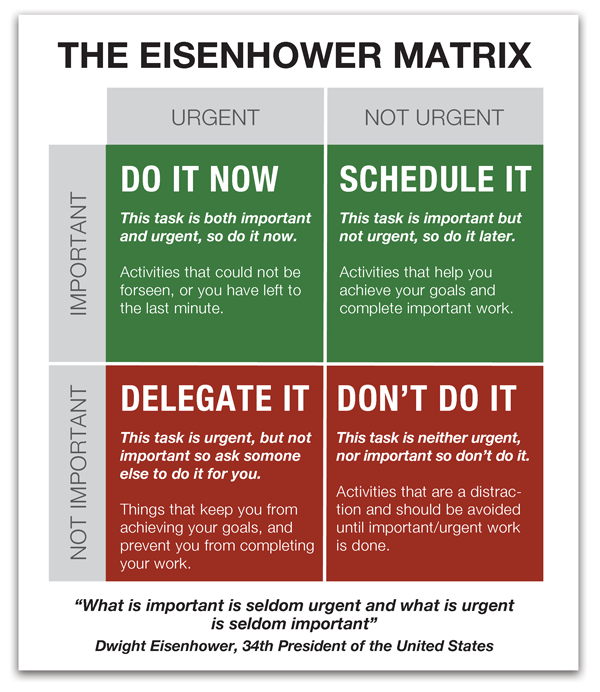
Forget Time Management, Try Focus Management Instead.
While GTD, The Eisenhower Box, and Evernote allow me to keep everything organized and prioritized. I don’t need to have everything in front of me all of the time. That ends up being too distracting. Just like having email open all the time, having Evernote open can be distracting also. Time management isn’t’ my problem. Focus is my biggest challenge.
Time management isn’t’ my problem. Focus is my biggest challenge.
I use a little 5″x8″ notebook to draw concepts, take notes, and illustrate ideas. I keep it with me all the time. Recently I started dedicating a page for my high-priority to-dos as I did in High School. When I discovered the Bullet Journal Method, I started a “To-Do Today” page. This keeps only the top priorities at my fingertips, without the need to lift up the digital distraction device (my iPhone).
Along with the day’s appointments and events, I list the top priorities for the day on my “today” page and then check things off as they are completed. Any new tasks get listed in a section called “Emerging Tasks,” which I’ll get into Evernote and prioritize appropriately later.
There is something very cathartic about crossing a to-do off of your list, and seeing all of those crossed-off to-dos gives you a sense of achievement at the end of the day.
Making it Your Own
GTD, The Eisenhower Box, “The Secret Weapon” for using Evernote, and Bullet Journaling are all great systems in and of themselves. I discovered each at different times of my life and integrated the parts that work for me, into my routine. In other words, I used these systems as a framework for developing my own productivity process. After several years this has become such a habit that I don’t even think about it anymore. It just happens. And I’m secure in knowing – in my own mind – that it works, for me.
For me, it looks like this:
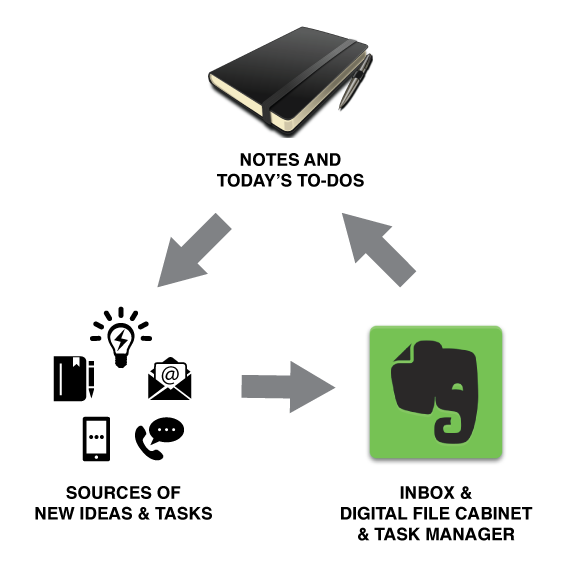
My suggestion for anyone wrestling with his or her to-do list is to find a way to manage it the best way for you. Try different systems, tools, apps, or whatever and then take the parts that work for the particular work you do, and your personality.



