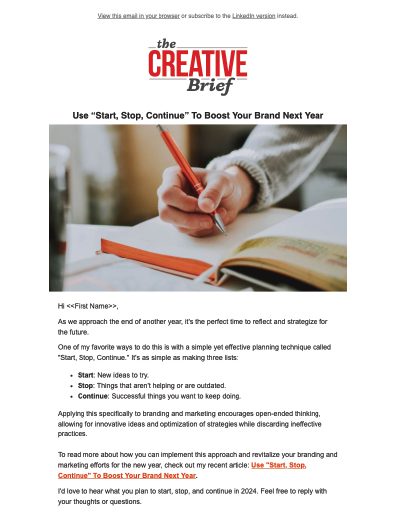You can use these tools to help you grow and manage your business too.
There’s a lot of talk and writing about AI these days. Especially ChatGPT and its main competitors/lookalikes Perplexity, Pi, Gemini (formerly Bard), and Grok.
But I don’t see anyone discussing the practical uses of AI tools for business owners in everyday life. So, I wanted to add my two cents about AI tools from a practical point of view.
Unlike the posts providing prompts you can use or merely reviewing the newest AI app startup, my goal is to highlight AI tools that make business tasks easier, take less time, and automate mundane or repetitive tasks.
If you run a 1 to 15-person service-based business, these AI tools are worth looking at.
1. Manage your relationships with Cloze: Most customer relationship management (CRM) tools are complex pipeline management apps with so many features that you need to watch several hours of tutorials or hire a consultant to implement them into your sales process.
Cloze is easy to use for managing prospects, opportunity pipeline progress, and even ending email campaigns. But two features stand out, and both use AI to make them happen.
- Cloze can detect updated information (phone, Email, social links, etc.) for your contacts based on the Email they send you. It will ask if you want to accept those new details and then update your contact’s information in your address book for you.
- Cloze will automatically remind you to reach out to your contacts based on your relationship and the frequency you typically email, call, or text them.
Everyday use case: Client and prospect outreach and follow-up is important but easy to forget to do. Forget the spreadsheets and calendar reminders; let Cloze remind you to do it automagically. Log in to the web dashboard or smartphone app and review the “Keep in Touch” section. Selecting Send Email will open a pre-written template that you can use (you can send your Email from within Cloze) or write a custom message. Cloze can also track when your contact opens and reads your Email, helping to manage your prospecting process easily.
Check it out at cloze.com. There is a free trial, but the basic annual plan is affordable.
2. Write more professionally with Grammarly: Nothing makes you look more like an amateur than poorly written emails, proposals, blogs, and website landing pages.
There are many AI writing tools, but my favorite is Grammarly. It integrates into your device OS to help you write better everywhere. This integration means that Grammarly can suggest spelling, grammar, and syntax corrections anywhere you can type.
Everyday use case: Once installed, you don’t need to log into your Grammarly account to write. Instead, you’ll see Grammarly’s suggestions in any text field you write in. This integration is helpful when writing an off-the-cuff post or comment on LinkedIn or an email in webmail or an email client. Grammarly will automatically suggest revisions for clarity, as well as spelling, grammar, and syntax.
Check it out at grammarly.com. There is an excellent free version, but the premium version is better for long-form writing.
3. Protect your calendar and time with Reclaim. Busy entrepreneurs live by their calendars. Whether you use time-blocking to schedule deep work, sign up for demos of new software, schedule meetings with clients, or plan 1-to-1s and lunches for networking, it’s easy to get overbooked.
Reclaim uses AI to automatically manage your calendar, preventing overbooking and leaving time between events to get work done.
Everyday use case: Set up Reclaim to add buffer time and breaks between meetings. Once set up, Reclaim will automatically:
- Add 30 minutes after a meeting to decompress, allowing you to review your notes and set up action items resulting from the meeting.
- Add travel time before events away from the [home] office so that another event that would cause you to be late isn’t scheduled.
- Add buffer time between events and meetings when turning to-dos into calendared events so that you can mentally switch tasks.
Check it out at reclaim.ai. The free (lite) version is fine for most people but limits some functions. The Starter (paid) version removes most limitations. Note: Reclaim currently only supports Google Calendars (free and paid Workspace), but it says Outlook support is coming soon. If you use Outlook, then check out Motion for similar features.
Note: I use these tools daily; I won’t earn anything (no affiliate linking) if you click on the links.